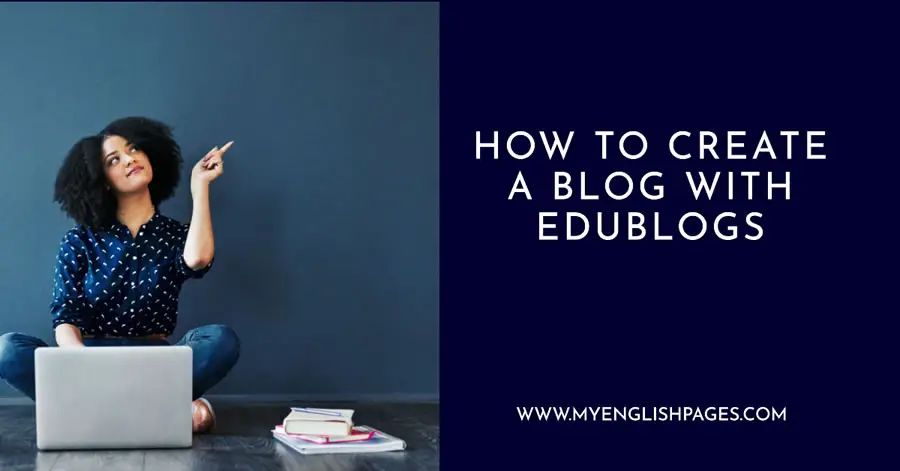This step-by-step guide for English teachers teaches you how to create a blog with Edublogs. Start your free educational blog today to share resources and engage students!
Table of Contents
Introduction
Blogging can be a fantastic tool for English teachers to share resources, lesson ideas, and classroom experiences. Edublogs is an excellent platform designed specifically for educators. It’s easy to use and packed with features tailored to educational needs.
This post is part of a series about how to create blogs. If you’re exploring other options, check out these tutorials:
Now, let’s dive into how to create a blog with Edublogs.
Why Choose Edublogs for Your Teaching Blog?
Edublogs offers several advantages for teachers:
- Education-Focused Features: Tools designed specifically for classroom use.
- Student-Friendly: Allows you to manage student blogs under one platform.
- Customizable Themes: Choose from a variety of themes to fit your style.
- Free Option: Create a basic blog for free, with affordable upgrades for advanced features.
How to Create a Blog with Edublogs: A Step-by-Step Guide

To Create a blog with Edublogs, follow these simple steps to it set up in minutes:
1. Visit the Edublogs Website
Go to Edublogs.org, where you can start your blogging journey.
2. Sign Up for an Account
Click on the “Get Started” button and provide the following:
- Username: Choose a unique and memorable username.
- Email Address: Enter a valid email address.
- Password: Create a strong password for your account.
- Agree to the Terms of Use.
3. Set Up Your Blog
Once you’ve signed up, you’ll be guided to a new page to fill in your blog details:
- Blog Title: Pick a title that reflects your blog’s purpose, like “ESL Classroom Resources” or “Teaching English Made Easy.”
- Blog Address: Create a simple and memorable URL for your blog.
- Blog Type: Select the category that best suits your blog’s content (e.g., “Education” or “Teaching”).
4. Activate Your Account
Check your email inbox for an activation link. Click on it to confirm your account and get started.
5. Access Your Blog Dashboard
Once activated, you’ll be redirected to your Edublogs dashboard, where you can:
- Log in using your username and password.
- Start customizing your blog with themes, widgets, and menus.
6. Start Blogging!
You’re ready to create your first post! Use the simple editor to add text, images, and links to your content.
Watch a Video Tutorial
Here’s a helpful video tutorial that walks you through the process of creating a blog on Edublogs:
Tips for English Teachers Using Edublogs
- Share Lesson Plans: Upload downloadable lesson plans or ideas for classroom activities.
- Engage Students: Use Edublogs to create interactive activities or share updates with your class.
- Build a Community: Connect with other teachers and exchange ideas and resources.
- Incorporate Multimedia: Add videos, audio recordings, or images to make your blog more engaging.
- Manage Student Blogs: Create and monitor blogs for your students under your account.
How Edublogs Stands Out for Teachers
Edublogs is more than just a blogging platform—it’s a hub for educators to create interactive and collaborative digital spaces. Whether you want to share tips with fellow teachers or set up a class blog, Edublogs makes it simple and effective.
By following this guide, you’ll have a fully functional Edublog that’s perfect for sharing your expertise and connecting with students and other educators. Start your blog today and take your teaching to the next level!